It’s no secret that Twitch is one of the most popular streaming platforms in the world. Millions of people visit the site daily to watch their favorite broadcasters play games, talk about current events, or just hang out.
If you’re a Twitch fan and have an Amazon Prime subscription, you’re in luck! You can now subscribe to your favorite channels on Twitch using your Prime account.
This article will show you how to sub with twitch prime on a mobile device! Let’s dig in!
Table of Contents
How to Sub With Twitch Prime on Mobile?
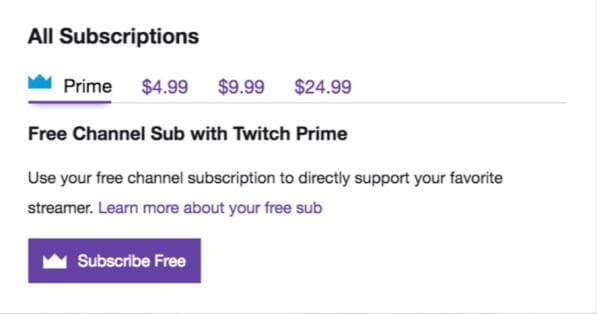
Follow these easy steps to subscribe to your favorite channel on Twitch:
- Step 1: Open the Twitch app and sign in
- Step 2: Tap on the channel you want to subscribe to. You can use the search bar to locate a specific channel.
- Step 3: You can do either of two things: Select the ongoing stream or proceed to the channel page. If you choose the former, you’ll have to tap the “Subscribe” button just below the video. Alternatively, on the channel page, you should see a “Subscribe” button at the top of the page.
- Step 4: Next, you’ll be prompted to select the tokens you wish to buy. This token lasts only a month, so if you want to continue subscribing, you’ll have to subscribe for multiple months in a row.
- Step 5: Once you have made your choice, just hit “Purchase Sub Tokens.”
- Step 6: Confirm your choice and proceed by entering your payment details. That’s it! You’re now successfully subscribed to the channel of your choice. You can now unlock exclusive emotes, subscriber-only chat rooms, and more!
Purchasing a Twitch Subscription on Mobile
The process is pretty similar to the one we just described above.
Press the video player to access the Subscribe button when a channel is live.
The Subscribe option may also be seen on a channel’s profile page, which is accessible whether the stream is active or not.
A prompt will appear when you tap Subscribe. This prompt will display the subscription tier you’re buying, the monthly fee of the membership, the emotes included in the subscription, and any extra features available. You may scroll or slide down to find more details about the creator’s subscription benefits.
Select the tier you wish to buy. Remember, the subscriptions are monthly recurring payments, so you’ll have to enter your payment information. There are plenty of payment channels supported by Twitch. You can use PayPal, Amazon Payments, or a credit or debit card.
After you have chosen your payment method and entered the required information, just hit “Review Purchase” You will be informed after a successful purchase, and the system keeps your payment details for automatic membership renewals and future purchases.
That’s it! You’re now a subscriber of the channel.
Gifting Twitch Subscriptions on Mobile
Here is another interesting scenario. What if you want to gift a Twitch subscription to someone else?
The great news is that you can do that on mobile as well! Simply follow the steps below to gift a Twitch subscription:
- Step 1: Open the Twitch app on your phone.
- Step 2: Go to the search box and type in the name of the channel you wish to resubscribe to.
- Step 3: Tap on the stream that is now playing.
- Step 4: Choose “Subscribe” from the drop-down menu that appears.
- Because you are already a subscriber to the channel, the option “Gift a subscription” will show.
- Step 5: Select the bundle you wish to buy by tapping on it. You may choose one, five, ten, twenty-five, or fifty subs.
- Step 6: When selecting a subscription package to gift someone, write in the name of a person you’d want to surprise, or just donate it to your favorite streamer’s community. Confirm your purchase by reviewing the payment information.
Once you’ve completed the procedures above, the community or a single individual will get at least one free membership, if not a multi-month Twitch subscription.
Twitch Subscription Benefits
There are many benefits that come with having a Twitch subscription. For starters, you get to support your favorite streamers by contributing to their monthly income. This helps them continue doing what they love and entertaining us all in the process. In addition, you also get access to subscriber-only emotes, which are special icons you can use in the chat to express yourself.
The coveted subscriber badges are also a great way to show your support for a particular channel. Lastly, many streamers offer additional perks for their subscribers, such as exclusive access to live chats, giveaways, and even custom games.
These benefits help make the Twitch community a great place to hang out and connect with like-minded people worldwide. So if you’re a fan of Twitch and want to support your favorite streamers, be sure to subscribe today!
Why Does the Twitch Prime Subscription Cost More for Smartphone Devices?
The Twitch Prime subscription costs more for smartphone devices because of the additional fees associated with mobile purchases. Twitch feels that by adding a fee for Prime subscribers, they can ensure both fairness in pricing and continued support from popular content creators.
The company knows many viewers would otherwise choose not to pay because it’s simply too much work tracking down discounted apps or games online.
By adding an additional fee for mobile users, Twitch can keep its prices consistent across all platforms and provide a better experience for everyone involved.
Conclusion
That’s it, now you know how to sub on Twitch mobile. Undoubtedly, being a Twitch Prime subscriber has its perks. You can enjoy ad-free viewing, exclusive emotes and chat rooms, and even free games every now and then. If you love watching live streamers or simply want to support your favorite streamers, subscribing to Twitch Prime is worth it. And if you’re looking for a way to gift a Twitch subscription to someone, you can easily do that on mobile.
Do you want to get Twitch followers? Do not hesitate to contact us, and we will help you out. We offer the best quality twitch followers in the market. Our prices are unbeatable, and our delivery time is lightning fast. Order now and see the results for yourself!
- Mastering Social Media: Tips and Strategies for Effective Marketing - octobre 3, 2023
- Harnessing the Power of Social Media for Elevating Customer Service - octobre 3, 2023
- Social Media Marketing Insights and Strategies for Success - octobre 3, 2023

